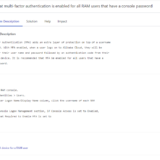Security Center で警告された「Container Image not Scanned」への対応について紹介します。
先日、 Simple Application Server で Linux インスタンスを1台立ち上げていますが、それに関連してこの警告が案内されるようになりました。
まずこのセキュリティリスクの内容についてです。 Security Center では以下の案内があります。 簡単に言えばコンテナ環境でイメージのセキュリティスキャンを行いましょうとのこと。
Check the image security scan in container protection under the protection settings in the cloud security center. The number of scanned images cannot be zero.
特に意図的にコンテナは使っていないのですが先日立ち上げた Simple Application Server が関連しているようです。 Security Center のリスク一覧でみると対象の Cloud Service は SAS (Simple Application Server)として案内されているためです。
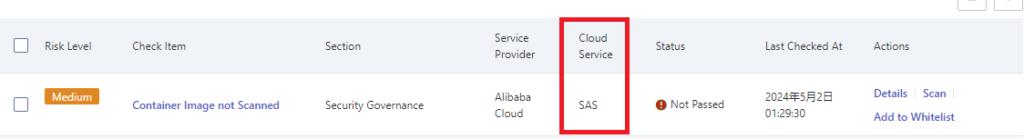
解決策も以下の通り Security Center から案内されています。 Security Center がもっている Image Security Scan を有効にしていく解決策です。
Enter the Cloud Security Center, go to Protection Configuration ->Container Protection ->Image Security Scan, and check if the number of scanned images is greater than zero.
Security Center のコンソール画面から Protection Configuration ->Container Protection ->Image Security Scan をクリックします。
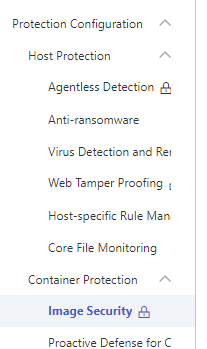
ある程度予想はしていたのですが、Image Security の利用には購入が必要のようです。
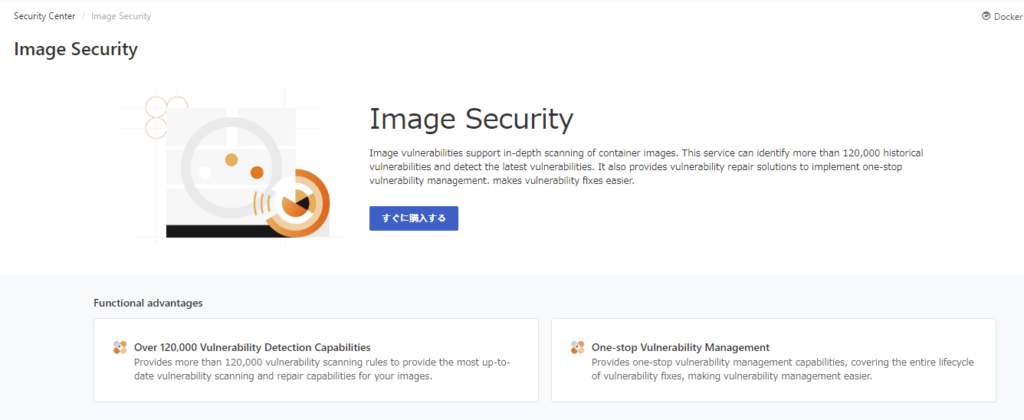
最低数量の 20 個の価格を見てみます。
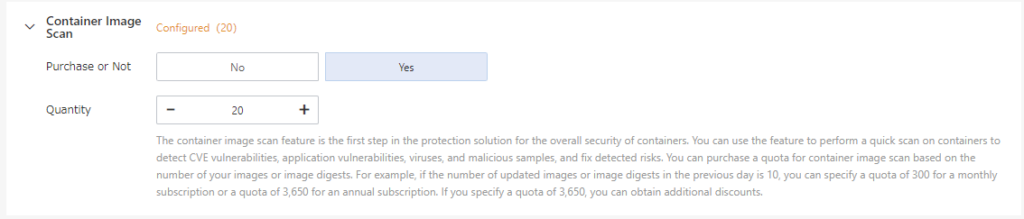
現在利用中の Enterprise Edition に 42.46 USD が追加で必要とのこと。 コンテナを活用している、今後するわけでもないので今回の購入は控えることにします。
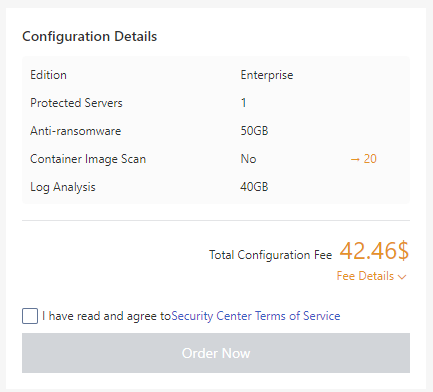
最終的、今回の対応としては Add to Whitelist でこのリスクは自己判断、自己責任で問題なしとしてホワイトリストにいれることにしました。 対象となった SAS の Linux インスタンスは新たなブログサイト用なのですがまだ公開していないのと、本当にセキュリティを高めるなら Security Center の Assets として追加のライセンスを購入した方が総合的にセキュリティリスクを対応できるためです。
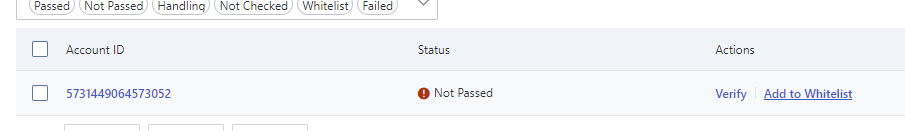
以上