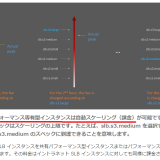Alibaba Cloud VPN GatewayでRoute-basedのIPsec VPNを構成出来るようになった模様です。 また、Route-basedの追加以外にもログ確認機能やヘルスチェックと再接続機能などVPNを構築する上で必要となる基本機能も続々と追加されています。
目次
1. 追加された設定項目の画面
数日前、VPN Gateway インスタンスの基本情報設定画面に”宛先ベースルーティング”のメニューが追加されたことに気づきました。

日本サイトのドキュメントセンターを確認しましたがこの”宛先ベースルーティング”に関する記載は見つかりません。
2. International サイトでアップデート情報を確認する
このような場合はInternational サイトのドキュメントセンターを確認することにします。
2.1. route-based IPsec VPNについて
VPN Gatewayの”Notice”に2019/4/17付で”Update to routing methods supported by IPsec-VPN connections”としてVPN Gatewayのアップデート情報が公開されていました。
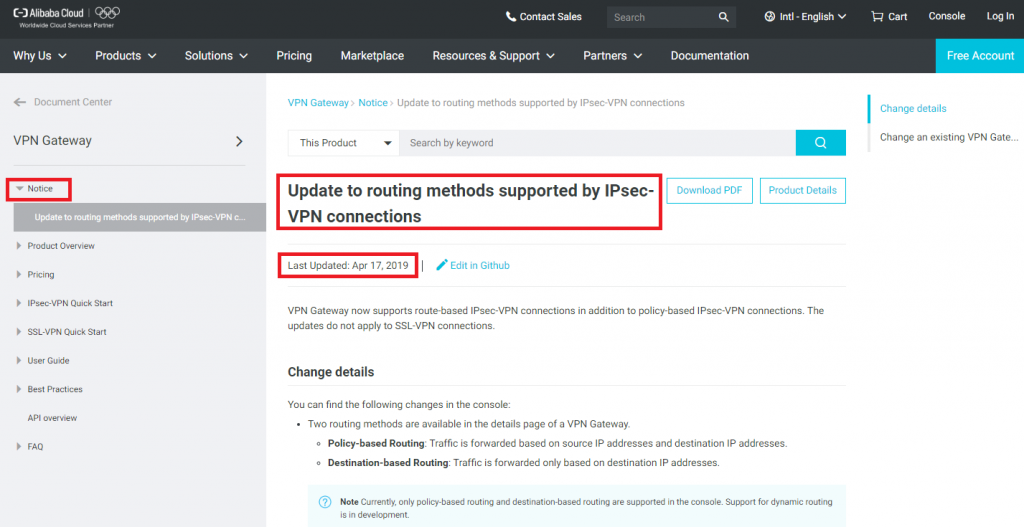
このページの中で以下の通り、VPN Gatewayでroute-based IPsec VPNがサポートされたことが案内されています。
VPN Gateway now supports route-based IPsec-VPN connections in addition to policy-based IPsec-VPN connections. The updates do not apply to SSL-VPN connections.
また、他のVPNソリューションでは一般的であるダイナミックルーティングは現在開発中とのこと。
Note Currently, only policy-based routing and destination-based routing are supported in the console. Support for dynamic routing is in development.
2019/4/8より前に作成されたVPN Gatewayについては機能のアップグレードは行われておらず、route-basedを利用したい場合はチケットでサポートに依頼してください、とのこと。
Change an existing VPN Gateway to route-based IPsec-VPN
Existing VPN Gateways do not support the route-based IPsec-VPN function and route tables are unavailable in the console. If you need this function, open a ticket.
Newly created VPN Gateways support the route-based IPsec-VPN function by default. You can view the route table in the details page of a VPN Gateway.
2.2. ログ確認機能について
International サイトのドキュメントを読んでいるとログ確認機能が追加されたことを確認しました。 以前のVPN Gatewayにはログ確認機能が存在せずトラブルシューティングが困難でした。 とても有効な機能追加ですよね。
This topic describes how to view the historical logs of an IPsec-VPN connection of up to the previous month. You can also analyze these logs to troubleshoot IPsec-VPN connection errors.
https://www.alibabacloud.com/help/doc-detail/111009.htm?spm=a2c63.p38356.b99.50.199e5d79xddj0q
2.3. ヘルスチェック機能
また、IPsec-VPN connectionのマニュアルにヘルスチェック機能が追加されたことを確認出来ました。
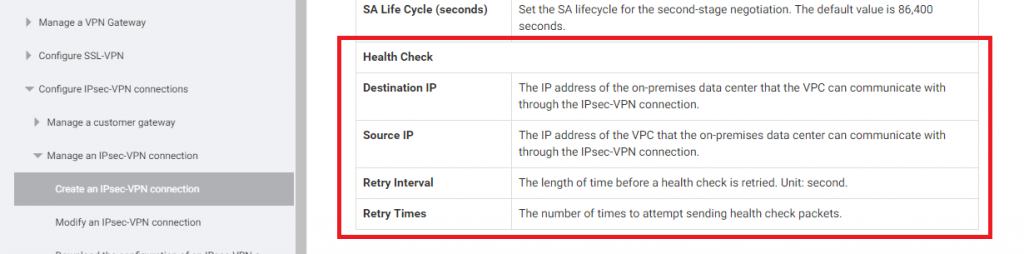
このヘルスチェック機能ですが、対向の接続先(Customer Gatewayや接続IP)を複数準備し、1つのAlibaba Cloud VPN Gatewayと冗長化した接続の構成時に利用できる機能のようです。
詳細は以下の2つのドキュメントになります。
・「Dual customer gateway configuration」
https://www.alibabacloud.com/help/doc-detail/110821.htm?spm=a2c63.p38356.b99.64.111c6e71YuxELo
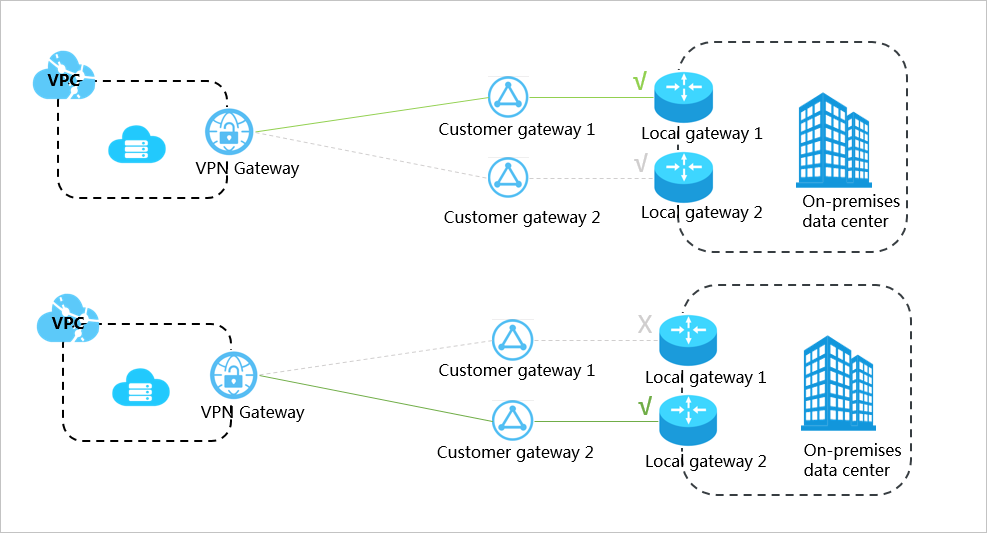
・「Dual IPsec-VPN tunnel configuration」
https://www.alibabacloud.com/help/doc-detail/110820.htm?spm=a2c63.p38356.b99.65.49a96a64kTzURS
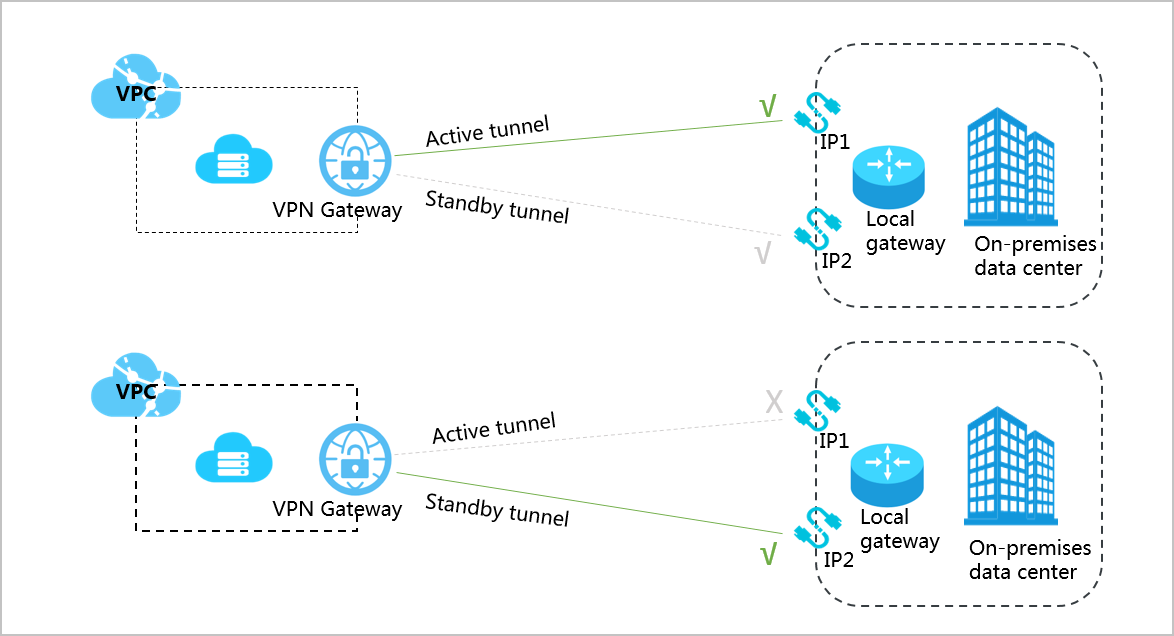
3. まとめ
実際の設定のテストは別の機会にテストしたいと思います。
従来、Policy based しか設定出来なかったAlibaba Cloud VPNですが、route-basedにも対応し、他機種、他クラウドのVPNゲートウェイとの接続性も向上したのではないかと思います。
また、冗長接続やログ機能など業務用途の適用時に役立つ機能やそのベストプラクティスの公開も進んでいます。
日本サイトの公式ホームページなどにアップデート情報が出ていないのはおいておいてAlibaba Cloud の進化をまた一つ実感できました。