2024年4月26日の Google Workspace Update (https://workspaceupdates.googleblog.com/2024/04/release-notes-04-26-2024.html)から Gemini 関連のニュースをピックアップして紹介します。
Export Gemini data for users in your organization
一言でいうと Gemini を使っているすべてのユーザのプロンプトとGemini からの応答をエクスポートできる機能がリリースされたとのこと。
Export Gemini data for users in your organization
Super admins can now export all of their users Gemini data, including prompts and Gemini’s responses to those prompts. Expanding takeout to include Gemini data continues to ensure that our customers have control over their organization’s data in order to manage their data privacy and compliance needs. | Rollout to Rapid Release domains and Scheduled Release domains is complete. | Available to Google Workspace customers with the Gemini Enterprise and Gemini Business add-on, as well as those customers with Gemini (gemini.google.com) enabled for their users. | Learn more about exporting Gemini data, exporting all of your organization’s data, and exporting data by organizational unit, group, or user. Additionally, you can use the Help Center to learn more about allowing your users to download their data.
https://workspaceupdates.googleblog.com/2024/04/release-notes-04-26-2024.html
実際にどうやってエクスポートするのか試してみたいと思います。 なお、公式のマニュアルはこちら(https://support.google.com/a/answer/100458?product_name=UnuFlow&visit_id=01714218683426-4355991797915282924&rd=1&src=supportwidget0)
Google workspace の管理コンソールにログインし、Data Export にアクセスします(https://admin.google.com/ac/customertakeout)
Set up new export をクリックします。
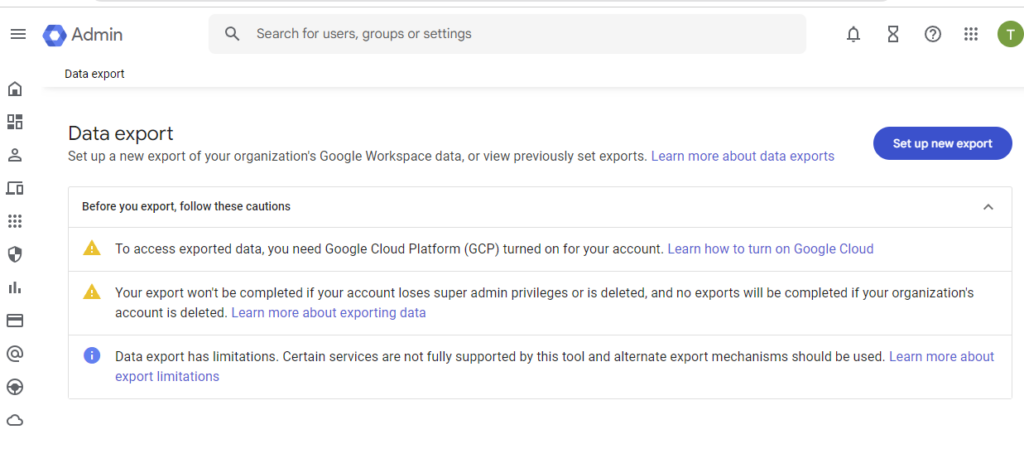
Nameには任意のこの Export のタスクの名称を設定します。 Scopeでは Exportするのは全ユーザなのか、特定のユーザなのかを指定します。
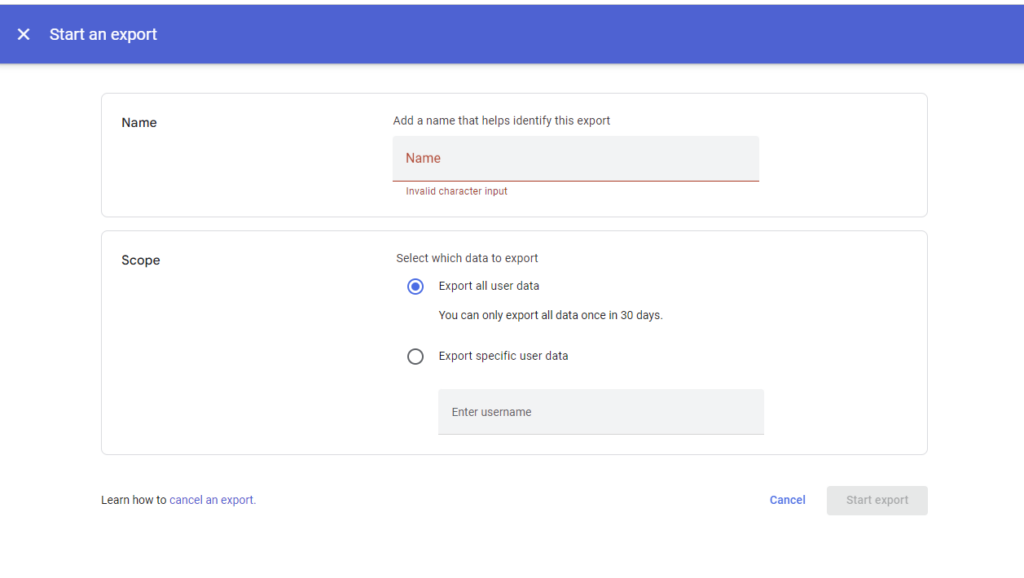
実行後のStatusは Scheduled です。
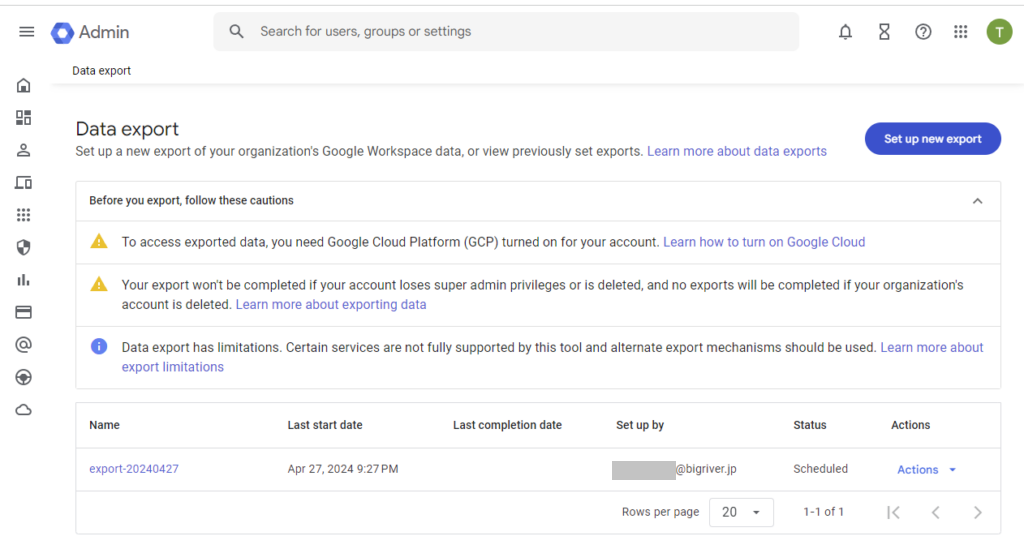
Name の export-20240247 をクリックします。
Status が In progress ということでまだ処理中です。 終わるまで待ちます。
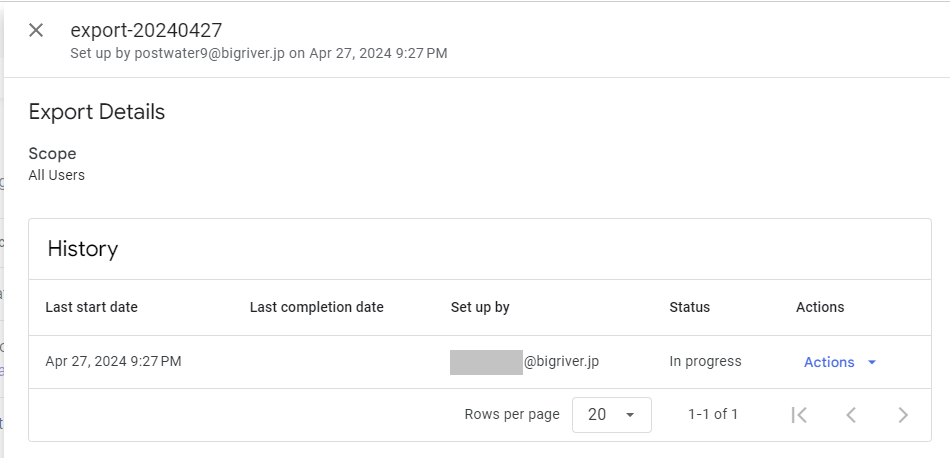
30分待っても終わらないのでまた後程確認して状況を更新します。
⇒ 43分後に完了していました。
開始と終了時にメールが届くこともわかりました。 以下は開始時のメールですが、Exportには基本的に72時間かかること、最大9日間かかることもあることが言及されています。 そういう意味では今回の43分は短い方だったのだと思います。まだ使い始めて1か月もたっていなかったのと私一人しか使っていないため export するデータの絶対量も少ないからなのかと思います。
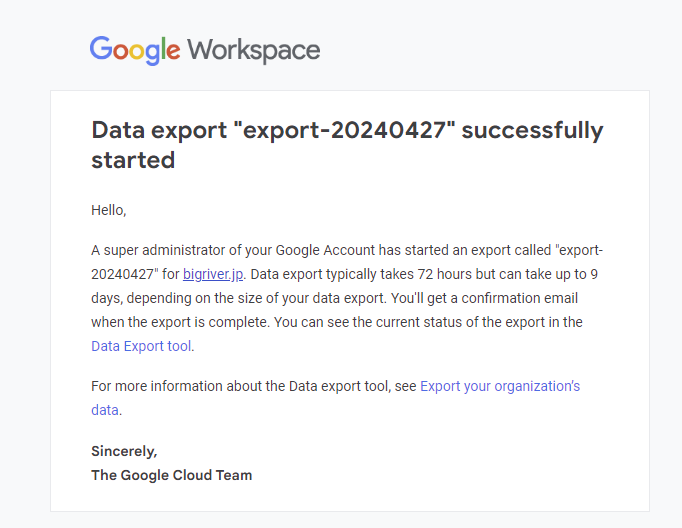
終了時のメールは以下。 export データの取り出しは30日間のみ可能とのこと。 30日経過後はデータは完全に削除されるとのこと。
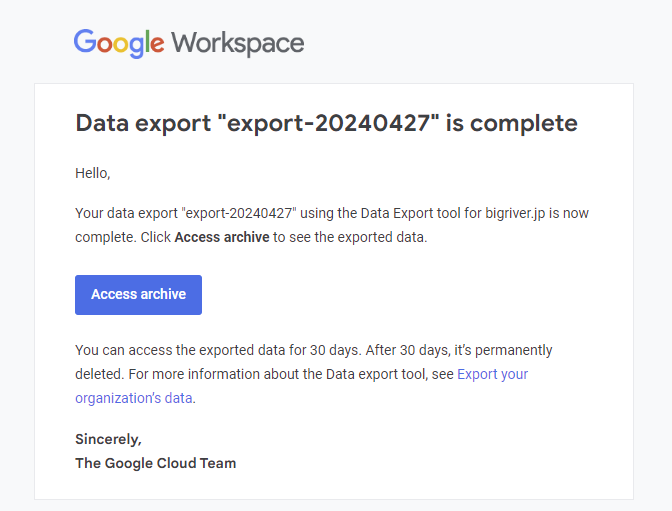
終了時のメールにある Access archive のリンクをクリックすると Google Cloud Storage の管理画面が表示されます。
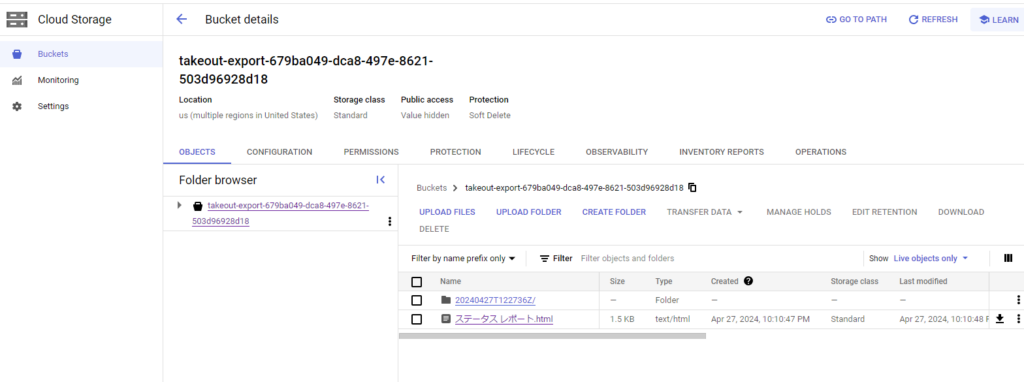
ただ、この中のデータを一通り見てみたのですが期待していた Gemini へのプロンプトやGeminiからの回答のデータは見つからず。。。 メールやGドライブなどのデータはあったのですが。。 もうちょっと調べてみることにします。
なお、Export にあたっての前提条件は以下のとおり Google から案内されています。結構、 Export の実行には条件があることがわかります。
- 管理者アカウントは作成から30日経過している必要がある
- 管理者アカウントは2要素認証が有効であること
- 最後に正常に完了したエクスポートが 30 日以上前に完了している
- エクスポートされたデータにアクセスするには、アカウントで Google Cloud を有効にする必要がある
o export your organization’s data, you must:
- Have a Google Workspace or Cloud Identity super administrator account that is at least 30 days old. (If you created an organizational account less than 30 days ago, this requirement doesn’t apply.)
- Have 2-Step Verification (2SV) turned on for your account (2SV enforcement isn’t required). 2SV is required only for the admin who starts the export. To check if 2SV is turned on for your account, review your account’s security settings.Tip: If you need to turn on 2SV, but don’t want to turn it on for all users in your organization or organizational unit, first create a child organizational unit. Then move your account there and turn on 2SV.
- Have had your last successful export complete more than 30 days ago. However, if your last export was unsuccessful, you can start a new one immediately or run a remediation export to get the missing data. You can also run one single-user export at the same time as or within 30 days of your last full export.
Note: If your organization has a FedRAMP Authorization: Contact Google Workspace support for access to the Data Export tool.
To access exported data, you must have Google Cloud turned on for your account. You can turn on Google Cloud just for super admins who need to access exported data. For details, go to Turn Google Cloud on or off for users.
https://support.google.com/a/answer/100458?product_name=UnuFlow&visit_id=01714218683426-4355991797915282924&rd=1&src=supportwidget0#zippy=%2Cexport-notifications-and-timeline%2Cwhat-data-is-exported%2Caccount-types-whose-data-is-included-in-your-export
以上

