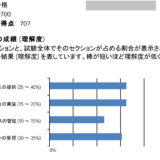この記事のWVDは”Windows Virtual Desktop Spring 2020 Release”が対象です。

Windows Virtual Desktop の更新情報は Microsoft Docs で確認することが可能です。 タイトルにもある “What’s new in Windows Virtual Desktop?” になります。 2021/6/2 を更新日としてリリースされた May 2021 の内容を紹介します。なかなか盛りだくさんのリリースとなっています。
なお、このページの日本語版もあるのですが最終更新が2021/5/3 となっています。 Windows Virtual Desktop に限りませんが Microsoft Docs を見るときは英語ページと日本語ページの更新日を確認し、新しい方を確認することをおすすめします(URLの “en-us” を “ja-jp” に置き換える)。
目次
Client updates
クライアントアプリケーションに関するリンクがありますが、リンク先の情報の更新日は以下のとおりです。
- Windows 最終更新日:2021/5/25
- macOS 最終更新日:2021/5/5
- iOS 最終更新日:2021/3/29
- Android 最終更新日:2021/4/2
- Web 最終更新日:2021/1/6
Windows Virtual Desktop Agent updates
Desktop Agent は先月の更新( April 2021)から変更がありませんでした。
FSLogix updates
FSLogix に関する最新情報のURLが紹介されています。ただ、更新日は 2021/1/7 のため直近5ヶ月は Update はありません。
ただ、あとの章では 2021/5 にリリースされた新しいエージェント(FSLogix Release 2105 (2.9.7802.10873)の話が出てきます。 詳しくはこちら。
最新のリリースの変更点は以下。
- Various updates were made to improve login time.
- Fixed an issue where users could fail to login if a VHD network location was unavailable.
- You can now increase the size of an existing VHD(x) by updating the SizeinMB setting.
- The RefreshUserPolicy setting can now be managed via group policy template (ADMX).
- The Installed Version of FSLogix is now written to the registry (HKLM:Software\FSLogix\Apps:InstallVersion).
- Fixed an issue where Type4 printer drivers worked after initial configuration, but not subsequent sessions.
- Orphaned/corrupt NST files are now cleaned up along with OST files.
- Resolved a Cloud Cache bug where a second machine accessing the RW disk gets permanently locked out.
- Fixed an issue compiling AppMasking rules with a destination in HKCU.
- Fix an issue where FSLogix could cause a deadlock and prevent user connections.
- Fixed various issues that could crash the FSLogix service.
- Resolved an issue causing frxshell to not launch on non-English systems
Smart card authentication
タイトルは Smart card authentication ですが、Smart Card に限る話ではなく、Kerberos 認証を利用できるようになったとのこと。 結果として、パスワード無しの NLA が利用可能になったようです。
We’ve now officially released the Key Distribution Center (KDC) Proxy Remote Desktop Protocol (RDP) properties. These properties enable Kerberos authentication for the RDP portion of a Windows Virtual Desktop session, which includes permitting Network Level Authentication without a password. Learn more at our blog post.
参考情報として、今回の実装の前までは PIN などパスワードを伴わないと失敗していました。 今回の変更で Hello for Business などとの連携も出来るようになるかもなのでちょっと調べてみます。
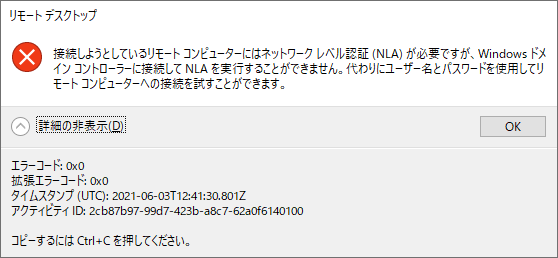
The web client now supports file transfer
Web Client の version 1.0.24.7 からファイル転送機能が実装されています。
Starting with the public preview version of the web client, version 1.0.24.7 (preview), users can now transfer files between their remote session and local computer. To upload files to the remote session, select the upload icon in the menu at the top of the web client page. To download files, search for Remote Desktop Virtual Drive in the Start menu on your remote session. After you’ve opened your virtual drive, just drag and drop your files into the Downloads folder and the browser will begin downloading the files to your local computer.
デスクトップリソースへ接続時に確認が入る以下のファイル転送(プレビュー)です。
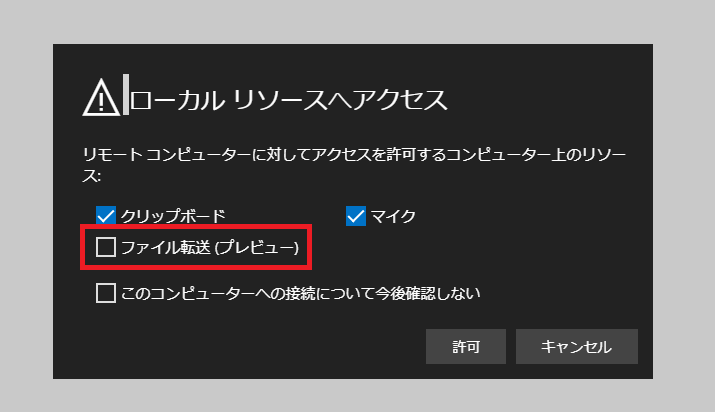
デスクトップにサインイン後に右上のメニューのアイコンからファイルのアップロードが可能です。
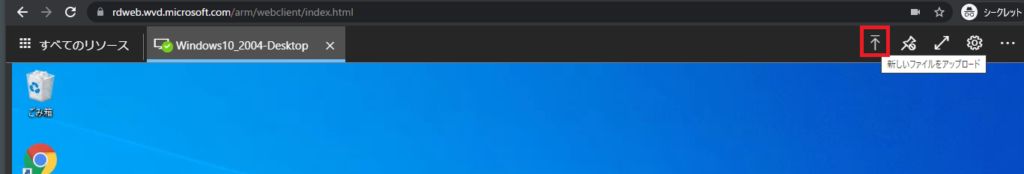
ダウンロードは、エクスプローラから RDwebClient のリモートデスクトップ仮想ドライブから可能です。
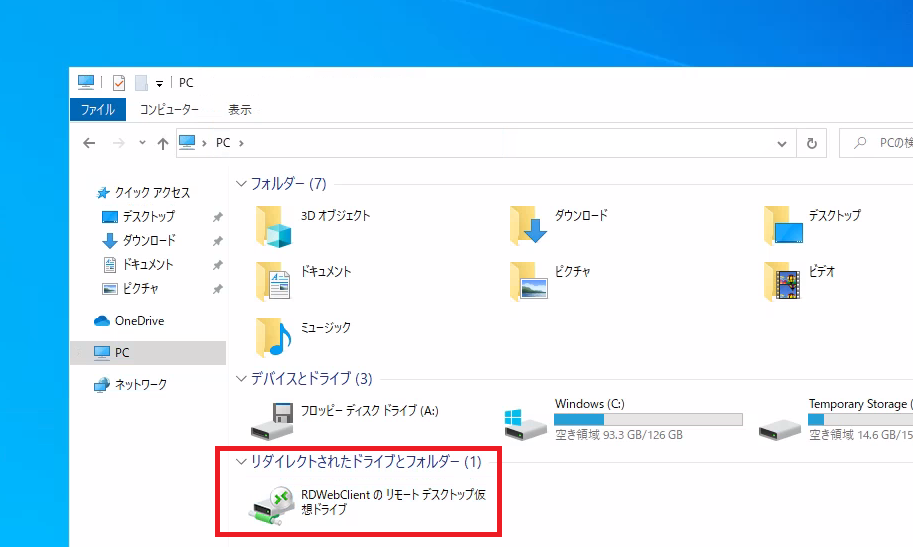
ドライブの中にはアップロードとダウンロードのフォルダがあります。
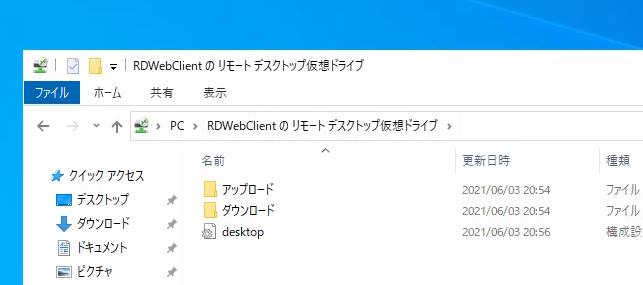
ダウンロードフォルダにローカルコンピュータに転送したいファイルを放り込みます。 そうするとブラウザとしてファイルがダウンロードされます。以下は Chrome の例ですが、Chrome ウィンドウの下にダウンロードファイルが表示されます。
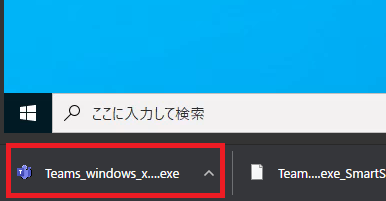
Start VM on connect support updates
停止している Virtual Machine をユーザがサインイン時に自動起動する機能です。 この機能は以前の記事で実際に使ってみた話を紹介しています。
Start VM on connect (preview) now supports pooled host pools and the Azure Government Cloud. To learn more, read our blog post
前回の自分の検証時には気づかなかったのですが、Host Pool のプロパティにこの機能の有効・無効を指定する設定が追加されていました。

Latency improvements for the United Arab Emirates region
Control Plane の配置場所に UAE が追加されました。
We’ve expanded our Azure control plane presence to the United Arab Emirates (UAE), so customers in that region can now experience improved latency. Learn more at our Windows Virtual Desktop roadmap.
Ending Internet Explorer 11 support
2021年9月30日に Internet Explorer 11 による Web Client のサポートが終了するとのこと。
On September 30th, 2021, the Windows Virtual Desktop web client will no longer support Internet Explorer 11. We recommend you start using the Microsoft Edge browser for your web client and remote sessions instead. For more information, see the announcement in this blog post.
Microsoft Endpoint Manager public preview
Microsoft Endpoint Manager の Windows 10 Enterprise Multi-Session のサポート(public preview)が開始されました。
We’ve started the public preview for Microsoft Endpoint Manager support in Windows 10 Enterprise multi-session. This new feature will let you manage your Windows 10 VMs with the same tools as your local devices. Learn more at our Microsoft Endpoint Manger documentation.
FSLogix agent public preview
最新の FSLogix Release 2105 (2.9.7802.10873) が 2021/5/24 にリリースされました。
We have released a public preview of the latest version of the FSLogix agent. Check out our blog post for more information and to submit the form you’ll need to access the preview.
May 2021 updates for Teams for Windows Virtual Desktop
Windows Virtual Desktop 上での最適化機能が有効になっている Teams に関するアップデートです。 内容としては Windows 用のクライアントアプリケーションのリリースノートですでに紹介されているものです。
For this update, we resolved an issue that caused the screen to remain black while sharing video. We also fixed a mismatch in video resolutions between the session client and the Teams server. Teams on Windows Virtual Desktop should now change resolution and bit rates based on input from the Teams server.
Azure portal deployment updates
Windows Virtual Desktop に関する Azure Portal のアップデートです。
- Added new images (including GEN2) to the drop-down list box of “image” when creating a new Windows Virtual Desktop session host VM.
- You can now configure boot diagnostics for virtual machines when creating a host pool.
- Added a tool tip to the RDP proxy in the advanced host pool RDP properties tab.
- Added an information bubble for the icon path when adding an application from an MSIX package.
- You can no longer do managed boot diagnostics with an unmanaged disk.
- Updated the template for creating a host pool in Azure Resource Manager so that the Azure portal can now support creating host pools with third-party marketplace images.
Host Pool 作成時にイメージで GEN2 が選択出来るようになっています。
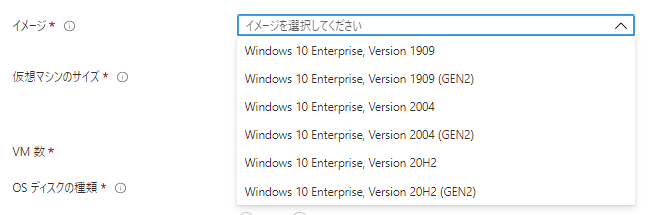
同様に Host Pool 作成時に Boot Diagnostics の設定も可能となりました。
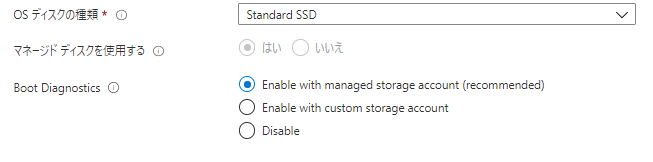
あとは、上のほうで Smart Card の項目で紹介した RDP proxy の以下の設定が追加されています。
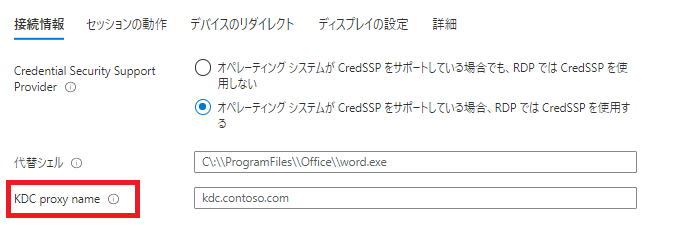
Single sign-on using Active Directory Federation Services public preview
public preview ですが AD FS のサポートも開始されました。
We’ve started a public preview for Active Directory Federation Services (AD FS) support for single sign-on (SSO) per host pool. Learn more at Configure AD FS single sign-on for Windows Virtual Desktop.
Enterprise-scale support
Cloud Adoption framework にWindows Virtual Desktop が追加されました。 ちょっと前に仕事で CAF 関連のドキュメントをすべて読み込んでいたのでどのような内容が追加されたのか興味あります。 CAF も含めて別途紹介するかもです(簡単に紹介できるものでもないので何時になるかは未定)。
We’ve released an updated section of the Cloud Adoption framework for Enterprise-scale support for Windows Virtual Desktop. For more information, see Enterprise-scale support for the Windows Virtual Desktop construction set.
Customer adoption kit
Windows Virtual Desktop の Customer adoption kit がリリースされました。
We’ve recently released the Windows Virtual Desktop Customer adoption kit to help customers and partners set up Windows Virtual Desktop for their customers. You can download the kit here.
リンクから 約80MB の ZIP ファイルをダウンロード可能です。
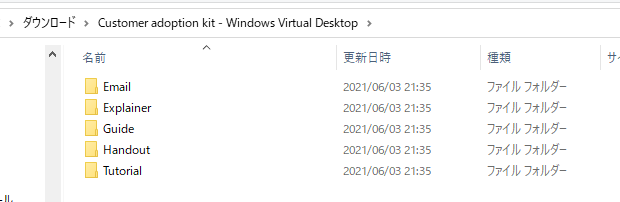
資料は今のところ英語のみです。
Handout の資料や
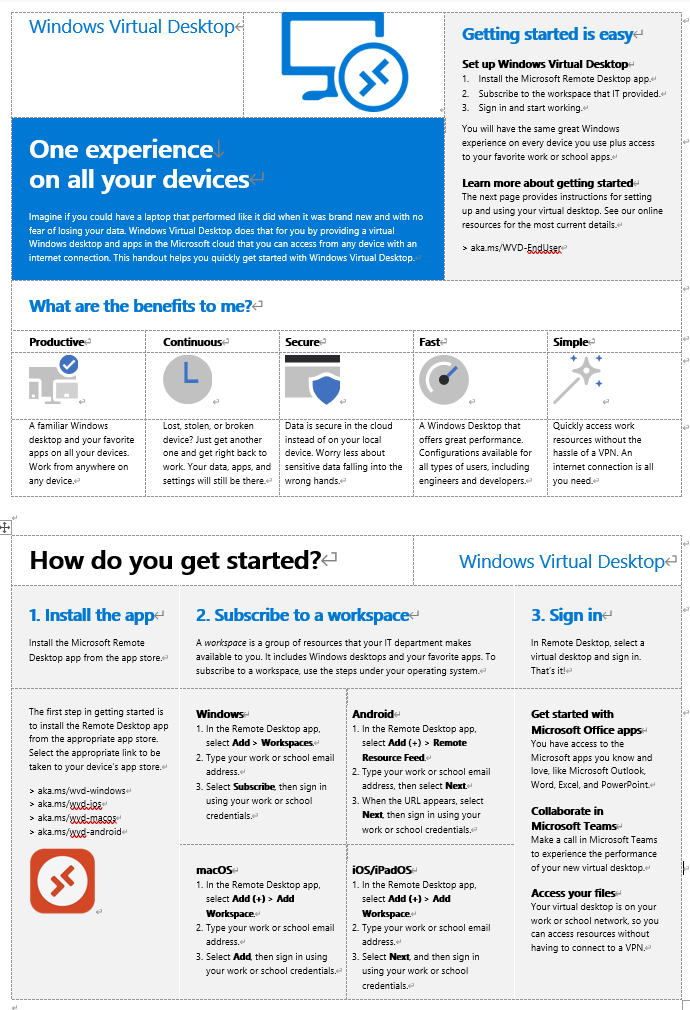
tutorial のビデオなどあります。
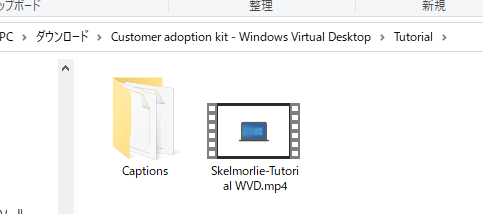
まあ、導入キットと言いつつかなり簡易というかシンプルな内容でした。
以上