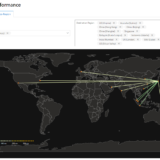この記事のWVDは”Windows Virtual Desktop Spring 2020 Release”が対象です。
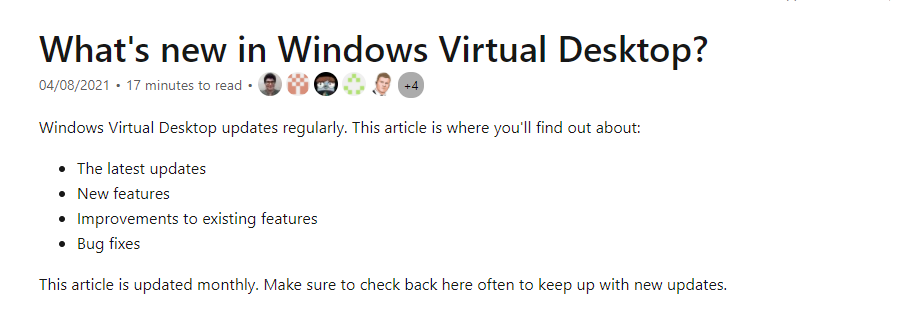
Windows Virtual Desktop の更新情報は Microsoft Docs で確認することが可能です。 タイトルにもある “What’s new in Windows Virtual Desktop?” になります。 2021/4/8 を更新日として記載内容が更新されていたのでその内容を簡単に紹介します。 なお、このページの日本語版もあるのですが最終更新が2021/2/23 となっています。 Windows Virtual Desktop に限りませんが Microsoft Docs を見るときは英語ページと日本語ページの更新日を確認し、新しい方を確認することをおすすめします(URLの “en-us” を “ja-jp” に置き換える)。
目次
Client Update
クライアントアプリケーションに関するリンクがありますが、リンク先の情報の更新日は以下のとおりです。
- Windows 最終更新日:2021/4/2
- macOS 最終更新日:2021/2/15
- iOS 最終更新日:2021/3/29
- Android 最終更新日:2021/3/24
- Web 最終更新日:2021/1/6
Windows Virtual Desktop Agent updates
前回の更新時にはなかった項目です。 Azure 上の仮想の Windows にインストールされるエージェントのバージョンに関するリリース情報も公開されるようになっています。
- Version 1.0.2866.1500: This update was released March 26, 2021 and fixed an issue with the stack health check.
- Version 1.0.2800.2802: This update was released March 10, 2021 and has general improvements and bug fixes.
- Version 1.0.2800.2800: This update was released March 2, 2021 and fixed a reverse connection issue.
- Version 1.0.2800.2700: This update was released February 10, 2021 and has general improvements and bug fixes.
- Version 1.0.2800.2700: This update was released February 4, 2021 and fixed an access denied orchestration issue.
FSLogix
FSLigix についても詳細ページへのリンクのみ紹介されています。 詳細ページの情報は 2021/1/7 なので今回のタイミングでの新しい情報は特にありません
Updates to the Azure portal UI for Windows Virtual Desktop
Azure Portal の UI について以下の変更があったとのこと。
- We’ve enabled new availability options (availability set and zones) for the workflows to create host pools and add VMs.
- We’ve fixed an issue where a host with the “Needs assistance” status appeared as unavailable. Now the host will have a warning icon next to it.
- We’ve enabled sorting for active sessions.
- You can now send messages to or sign out specific users on the host details tab.
- We’ve changed the maximum session limit field.
- We’ve added an OU validation path to the workflow to create a host pool.
- You can now use the latest version of the Windows 10 image when you create a personal host pool.
1つ目は可用性セットないし可用性ゾーンの有無を Host Pool の作成時に指定できる機能です。以前は既定で有効となっており、大量の展開や起動時に影響出ることもあったオプションです。
2つ目はBug Fix。
3つは アクティブなセッションのソート機能の追加。
4つ目は利用中のユーザにメッセージを送る機能の追加。
5つ目は maximum sessin limit のフィールドに関する変更。
6つ目は host pool 作成時に OU の確認パスの追加。
7つ目は personal host pool 作成時に最新の Windows 10 Image を利用出来るようになった変更。
Generation 2 images and Trusted Launch
Generation 2 Images が利用可能へ。 この Generation 2 Images が何者かですが、てっきり Windows 10 Imageかと思ったらそうではなく、Azure Virtual Machine の Generation 2 でした。 詳細はこちらの Microsoft Docs ですが、Generation 2 の Virtual Machine では大容量のメモリや Intel SGX の利用、vPMEMなどが利用可能です。 ただ、オンプレミスの Hyper-V 環境の Generation 2 のすべての機能をAzureサポートしているわけではないとのこと(具体的な差異はこちら)。あとは UEFI ベースになったのでインストールやブートにかかる時間も短縮できるようです。 その他、Gen 1 と Gen 2 の詳細は差異情報も Microsoft Docs で表などで確認可能です。
FSLogix is now preinstalled on Windows 10 Enterprise multi-session images
Multi-session images には既定で FSLogix がインストールされるようになった変更です。 Single-session も同様にするか、Single も Multi もFSLogixの有り・無しのそれぞれが準備されると嬉しいですね。
Azure Monitor for Windows Virtual Desktop is now in General Availability
タイトル通りで Azure Monitor for Windows Virtual Desktop が GA 。
March 2021 updates for Teams on Windows Virtual Desktop
これはリモートデスクトップクライアントの version 1.2.1844 で追加、改善された Teams に関する変更です。 こちらの記事で 1.2.1844 について具体的に説明しています。
- We’ve improved video quality performance on calls and 2×2 mode.
- We’ve reduced CPU utilization by 5-10% (depending on CPU generation) by using hardware offload of video processing (XVP).
- Older machines can now use XVP and hardware decoding to display more incoming video streams smoothly in 2×2 mode.
- We’ve updated the WebRTC stack from M74 to M88 for better AV sync performance and fewer transient issues.
- We’ve replaced our software H264 encoder with OpenH264 (OSS used in Teams on the web), which increased the video quality of the outgoing camera.
- We enabled 2×2 mode for Teams Server for the general public on March 30. 2×2 mode shows up to four incoming video streams at the same time.
Start VM on Connect public preview
サインイン先の Virtual Machinie が停止しているときに、 リモートデスクトップクライアントからデスクトップリソースにアクセス時に自動的に Power-On する機能の public preview リリースです。 実際にテストした話はこちら。
Windows Virtual Desktop Specialty certification
Windows Virtual Desktop の認定資格を提供されたという話です。 試験名は AZ-140 で、まだベータ提供で日本語での受験は出来ず英語のみです。 さっそく受験してきた話はこちら。
以上