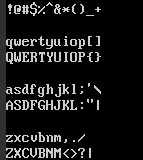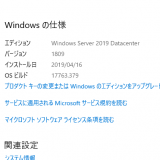この記事は Alibaba Cloud の日本サイト の環境(ドキュメントやアカウント、そのアカウントでの検証結果)に基づいて記載しています。 日本サイトと国際サイトでは各プロダクトごとに提供機能が一部異なることがあります(そのほとんどは国際サイトの方が日本サイトよりも多機能になっている)。記事の内容は適宜最新化する予定です。
日本サイト契約のAlibaba Cloud ECS、いつの間にかAliyun Linuxの新バージョンが利用可能になっていました。 Kernelは4.19系です。
ECSの購入画面は以下の通りです。”2.1903 64bit”がRecommended(推奨)としてパブリックイメージで選択可能になっています。
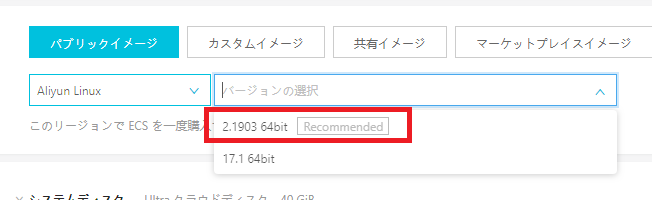
この”Aliyun Linux 2.1903”について、まずは公式ドキュメントを確認してみます。日本サイトには情報は見つかりません。InternationalサイトのECSのドキュメントにRelease notesとして情報が見つかりました。
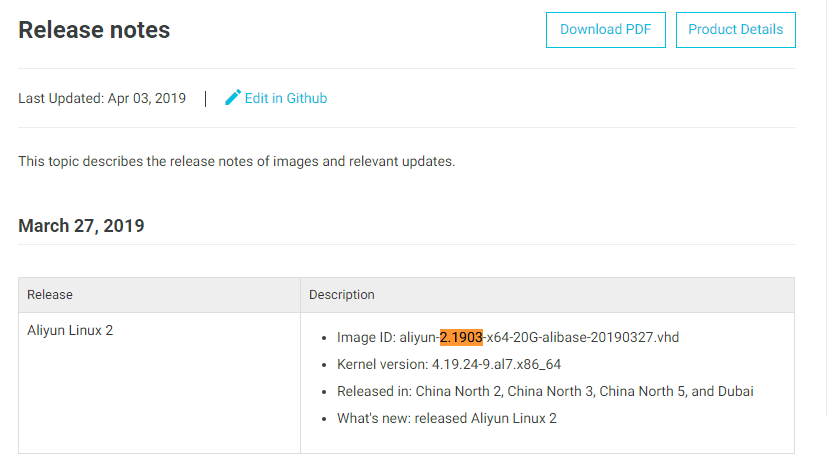
”Image ID”の表記は2.1903です。最初の”2″はAliyun Linuxのバージョン2であること、後ろの”1903″は2019年の3月リリースということで1903と思われます。 Microsoftのネーミングルールに合わせたのでしょうかね。
Internationalサイトでは2019年3月27日にリリースされた模様。”Released in”には東京リージョン(North East)は含まれていないため3月27日ではないと思われます。
”Kernel version”は4.19.24です。 4.19??? 以前のAliyun Linux 17系はCentOS 7.2互換をうたっていましたが路線変更でしょうか。 まあ、Aliyun Linux 17系でもKernelは4.4系だったのでCentOSの7系と完全に互換性があるわけではなかったのですが。
# uname -a
Linux linux 4.19.24-9.al7.x86_64 #1 SMP Tue Mar 26 22:15:53 CST 2019 x86_64 x86_64 x86_64 GNU/Linux
# cat /etc/redhat-release
Aliyun Linux release 2.1903 (Hunting Beagle)
ちなみにyumを利用したパッケージにインストールやアップデートは現在利用できませんでした。
| [root@linux yum.repos.d]# yum list Loaded plugins: fastestmirror Determining fastest mirrors base | 3.1 kB 00:00 extras | 2.5 kB 00:00 plus | 2.5 kB 00:00 updates | 2.5 kB 00:00 (1/5): updates/2.1903/x86_64/primary_db | 285 kB 00:00 (2/5): base/2.1903/x86_64/group_gz | 101 kB 00:00 (3/5): extras/2.1903/x86_64/primary_db | 100 kB 00:00 plus/2.1903/x86_64/primary_db FAILED http://jp.mirrors.cloud.aliyuncs.com/alinux/2.1903/plus/x86_64/repodata/04683f17beb129f0bf33f4627ef8d397c46fe4de-primary.sqlite.xz: [Errno 14] HTTP Error 404 – Not Found Trying other mirror. (4/5): base/2.1903/x86_64/primary_db | 4.9 MB 00:00 plus/2.1903/x86_64/primary_db FAILED http://jp.mirrors.cloud.aliyuncs.com/alinux/2.1903/plus/x86_64/repodata/04683f17beb129f0bf33f4627ef8d397c46fe4de-primary.sqlite.xz: [Errno 14] HTTP Error 404 – Not Found Trying other mirror. http://jp.mirrors.cloud.aliyuncs.com/alinux/2.1903/plus/x86_64/repodata/04683f17beb129f0bf33f4627ef8d397c46fe4de-primary.sqlite.xz: [Errno 14] HTTP Error 404 – Not Found Trying other mirror. One of the configured repositories failed (AliYun-2.1903 – Plus – mirrors.aliyun.com), and yum doesn’t have enough cached data to continue. At this point the only safe thing yum can do is fail. There are a few ways to work “fix” this: 1. Contact the upstream for the repository and get them to fix the problem. 2. Reconfigure the baseurl/etc. for the repository, to point to a working upstream. This is most often useful if you are using a newer distribution release than is supported by the repository (and the packages for the previous distribution release still work). 3. Run the command with the repository temporarily disabled yum --disablerepo=plus ... 4. Disable the repository permanently, so yum won't use it by default. Yum will then just ignore the repository until you permanently enable it again or use --enablerepo for temporary usage: yum-config-manager --disable plus or subscription-manager repos --disable=plus 5. Configure the failing repository to be skipped, if it is unavailable. Note that yum will try to contact the repo. when it runs most commands, so will have to try and fail each time (and thus. yum will be be much slower). If it is a very temporary problem though, this is often a nice compromise: yum-config-manager --save --setopt=plus.skip_if_unavailable=truefailure: repodata/04683f17beb129f0bf33f4627ef8d397c46fe4de-primary.sqlite.xz from plus: [Errno 256] No more mirrors to try. http://jp.mirrors.cloud.aliyuncs.com/alinux/2.1903/plus/x86_64/repodata/04683f17beb129f0bf33f4627ef8d397c46fe4de-primary.sqlite.xz: [Errno 14] HTTP Error 404 – Not Found [root@linux yum.repos.d]# |
私はこのブログの各種テストの中でAliyun Linuxを利用しているのですが今後はこのAliyun Linux 2をベースにしていきます。 Aliyun Linuxにする必要性は無いのですがモノは試しにという感じです。
以上